




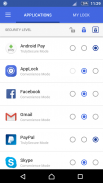





AppLock Face/Voice Recognition

Descrizione di AppLock Face/Voice Recognition
AppLock by Sensory, the leader in advanced face and voice biometrics technologies, makes it easy to lock the apps on your phone or tablet that you want to keep private. AppLock ensures that only you can access your personal information, social media apps, and financial accounts, or make changes to the phone’s settings. Your face and voice are the biometric keys that unlock your apps, so you (and only you) can access them.
Fast and Simple Setup: Enrollment is quick and easy. First, choose one of the three pre-selected voice unlock phrases or create your own custom unlock phrase. Then, in just a few seconds, you can enroll both your face and voice by simply looking at your phone while speaking your chosen passphrase at the prompts. Choose which apps you want to lock, which security level to use for each app and you’re done. With AppLock you can lock each app with either Convenience Mode, which requires only face OR voice to unlock or TrulySecure Mode, for your most private apps, which requires face AND voice to unlock. That’s TrulySecure!
How it works: When you open any protected app, AppLock will open a window looking for your face while listening for your voice to say your secret unlock phrase. As soon as AppLock’s advanced face and voice biometrics verify your face or voice (or both), your locked app will open almost instantly. AppLock uses advanced, deep learning algorithms to ensure that you and only you can get in. AppLock even learns your face more accurately over time. So the more you rely on it, the more reliable it gets!
Why use AppLock?: AppLock is powered by Sensory's TrulySecure™ face and voice multimodal biometric authentication technology, which combines powerful speaker verification and face recognition algorithms to ensure a seamless and secure experience. With more than 20 years of experience in the industry, Sensory is the leading provider of advanced deep learning face and voice biometrics for user authentication. To learn more about Sensory and TrulySecure, please visit our website: http://www.sensory.com/products/technologies/trulysecure/
AppLock is the only applocker on the Play Store that allows you to use your face OR voice, OR both to protect your apps. It’s a face lock and a voice lock all in one app!
AppLock is 100% free and 100% ad-free! Install AppLock and keep your apps secure! It takes only seconds to protect the privacy and security of your personal information like SMS, email, social media, banking apps and more.
How to Enroll:
We hope you find AppLock to be very easy to use. Here are a few hints to help you get started:
* Opening AppLock for the first time, you will be guided through the steps for AppLock to learn your face and voice.
* First, choose your voice unlock phrase: one of three pre-selected phrases or any 4-5 syllable phrase that you want.
* Then, just follow the on-screen process to enroll your face and voice.
* During enrollment, make sure you are in a bright and quiet location. If you're having trouble enrolling, it might be too dark or too loud. Look for text in the upper right of the screen telling you what the problem is.
* During enrollment, look at the camera with your face clearly visible and centered in the blue box and say your passphrase as prompted (usually three times) until enrollment completes.
* Last, create a backup authentication option (PIN, pattern or password) to use your backup method if conditions are too extreme for face or voice.
AppLock Support:
If you have any questions about AppLock or are having problems, please visit the AppLock support page below or email us at applock.support@sensory.com. We’ll respond quickly, usually the same day.
This app uses the Device Administrator permission.
Try these other great apps from Sensory:
VoiceDial - Dial your phone by voice! - https://goo.gl/MWeXD1
AppLock di Sensory, leader nelle tecnologie avanzate di biometria faccia e voce, rende facile bloccare le app sul telefono o sul tablet che si desidera mantenere private. AppLock garantisce che solo tu possa accedere alle tue informazioni personali, alle app dei social media e agli account finanziari, oppure apportare modifiche alle impostazioni del telefono. Il tuo viso e la tua voce sono i tasti biometrici che sbloccano le tue app, così tu (e solo tu) puoi accedervi.
Impostazione rapida e semplice: l'iscrizione è rapida e semplice. Innanzitutto, scegli una delle tre frasi di sblocco vocale preselezionate o crea la tua frase di sblocco personalizzata. Quindi, in pochi secondi, puoi registrare sia il tuo viso che la tua voce semplicemente guardando il tuo telefono mentre pronunci la tua frase segreta selezionata ai prompt. Scegli le app da bloccare, il livello di sicurezza da utilizzare per ciascuna app e il gioco è fatto. Con AppLock puoi bloccare ciascuna app con la modalità Praticità, che richiede solo la voce o la voce da sbloccare o la modalità TrulySecure, per le tue app più private, che richiede di sbloccare la voce e la voce. Questo è veramente sicuro!
Come funziona: quando apri un'app protetta, AppLock aprirà una finestra cercando il tuo viso mentre ascolti la voce per pronunciare la frase segreta di sblocco. Non appena la biometria avanzata di voce e voce di AppLock verifica il tuo viso o la tua voce (o entrambi), l'app bloccata si aprirà quasi istantaneamente. AppLock utilizza algoritmi avanzati di apprendimento approfondito per garantire che tu e solo tu possa entrare. AppLock persino impara il tuo viso con maggiore precisione nel tempo. Quindi più ne fai affidamento, più diventa affidabile!
Perché utilizzare AppLock?: AppLock è gestito da TrulySecure & trade di Sensory; tecnologia di autenticazione biometrica multimodale faccia e voce, che combina potenti algoritmi di verifica degli altoparlanti e di riconoscimento del volto per garantire un'esperienza fluida e sicura. Con oltre 20 anni di esperienza nel settore, Sensory è il fornitore leader di tecnologie avanzate per il riconoscimento vocale e vocale per l'autenticazione degli utenti. Per ulteriori informazioni su Sensory e TrulySecure, visitare il nostro sito Web: http://www.sensory.com/products/technologies/trulysecure/
AppLock è l'unico applocker nel Play Store che ti consente di utilizzare la tua voce o voce, OPPURE entrambi per proteggere le tue app. È un blocco del viso e un blocco vocale tutto in un'unica app!
AppLock è gratuito al 100% e privo di pubblicità al 100%! Installa AppLock e mantieni le tue app protette! Bastano pochi secondi per proteggere la privacy e la sicurezza delle tue informazioni personali come SMS, e-mail, social media, applicazioni bancarie e altro.
Come iscriversi:
Speriamo che trovi AppLock sia molto facile da usare. Ecco alcuni suggerimenti per aiutarti a iniziare:
* Aprendo AppLock per la prima volta, sarai guidato attraverso i passaggi di AppLock per imparare il tuo viso e la tua voce.
* In primo luogo, scegli la frase di sblocco vocale: una delle tre frasi preselezionate o qualsiasi frase di sillaba 4-5 che desideri.
* Quindi, basta seguire la procedura sullo schermo per registrare il tuo viso e la tua voce.
* Durante l'iscrizione, assicurati di essere in una posizione luminosa e tranquilla. Se hai problemi ad iscriverti, potrebbe essere troppo buio o troppo rumoroso. Cerca il testo nella parte superiore destra dello schermo che ti dice qual è il problema.
* Durante la registrazione, guarda la videocamera con il tuo viso chiaramente visibile e centrato nella casella blu e pronuncia la frase segreta come richiesto (in genere tre volte) fino al completamento della registrazione.
* Infine, creare un'opzione di autenticazione di backup (PIN, modello o password) per utilizzare il metodo di backup se le condizioni sono troppo estreme per il viso o la voce.
Supporto AppLock:
Per eventuali domande su AppLock o problemi, visitare la pagina di supporto di AppLock qui sotto o inviarci un'e-mail all'indirizzo applock.support@sensory.com. Risponderemo velocemente, di solito lo stesso giorno.
Questa app utilizza l'autorizzazione dell'amministratore del dispositivo.
Prova queste altre fantastiche app di Sensory:
VoiceDial - Componi il tuo telefono a voce! - https://goo.gl/MWeXD1





























